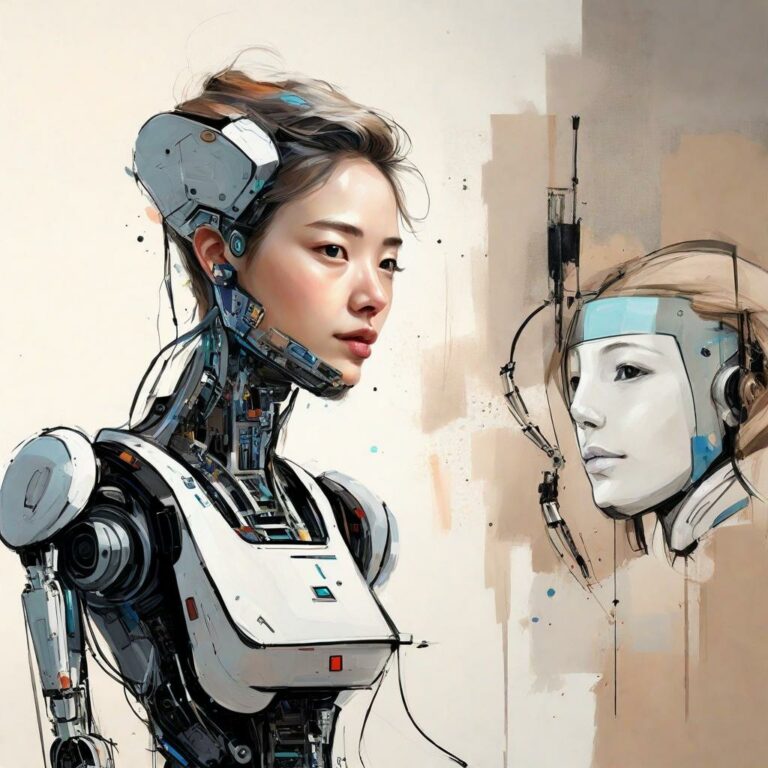How to Protect Kids from the Dangers of Online Gaming?
October is Cyber Security Awareness Month.
The theme for Cyber Security Awareness Month 2021 is “ Do Your Part. Be Cyber Smart.” The theme empowers individuals and organisations to own their role in protecting their part of cyberspace. Similarly, parents can also take part in educating their kids on cyber security and paying attention to their kids’ online behaviours as well as protecting them from the dangers of the online world especially in gaming.
While online gaming can provide kids with great social interaction, there is also a dark side. From cyberbullying to online predators to hidden charges, there are many concerns when it comes to playing video games online, especially for kids. There are rules about being online, just like there are rules about what you do and say in other places.
It’s important kids learn the rules so they can play safely online. The most important thing a parent can do is start a conversation about safe online use at a young age and build on that as their kids get older. If they understand the risks and importance of safety, kids are more likely to come to their parents with warning signs, alarms, or the little things that worry them.
There are several types of online gaming dangers. Let’s take a look at some types of online gaming dangers and tips to keep your kids safe online.
Here’s a list of the top dangers and simple tips to keep your kids safe online
Webcam Worries: Webcams have been hacking targets since they arrived on the scene. In the beginning, webcams were physically separate devices, manually added by end-users, and often left unprotected and with their factory settings. The exploits were numerous and easy. Today, with many devices, from laptops and tablets to smartphones with built-in webcams, reports of webcam hacks continue to be a regular occurrence. Whether internal or external, any connected recording device, such as a webcam or microphone, can be remotely controlled by attackers and used to exploit your kids.
To mitigate this risk, cyber security software can be used that provides real-time, scheduled system scans for malware. Make sure all webcams use “off” as the default and use physical shields, whether that be built-in camera covers or even a piece of opaque tape.
Personal information on consoles, computers, and devices: Another danger of online gaming comes from the consoles or the PCs themselves. When they have outlived their usefulness, many families take these devices to the local electronics recycling centre or sell them on exchange sites. Users often forget the amount of personal information in the files stored on these devices and fail to delete their profiles and information, putting their financial and private information at risk. Before you dispose of a computer, game console, tablet, or smartphone, you should erase all personal data and then do a factory reset.
To protect your kids you can educate them about permanently erasing the data before giving out their consoles or PCs to the recycling centre. Since some devices may have storage spaces that are not affected by the device’s wipe capabilities, you need to have to use a program that completely deletes the data by overwriting the data several times.
Teach your kids that ‘gaming friends’ are still strangers in the real world: In games, kids can escape reality and assume different identities of participants on the online gaming platform. Online predators may appear to be other kids, and kids can assume the identities of other kids without knowing that they are scammers.
The online friend might seem nice to kids and tell them how they sound really smart and cute. Unfortunately, kids have been tricked online by people who pretend to be something that they are not. Someone might lie and say they are in sixth grade too when they are all grown up. Some kids have found themselves in a dangerous situation when they agreed to meet a mysterious online “friend” in person.
To protect your kids from this, let your kids know that they should tell you if a stranger emails them, sends a text message, or starts a conversation with them online. Parents can decide what’s best to do, which may include changing their kids’ email addresses or telling the police.
Hidden Fees: Dangerous online games come in many forms and tricks. Some online games use the “freemium” model, which means they give you free content, but full gameplay features, functions and access require payment. In most cases, these games require users to link a credit card to their game profile. Their card is automatically charged when users purchase new items or services.
The solution is simple. Never give out your card number for freemium games. If your kid plays more traditional subscription games or games that work through services like Apple or Google Play, enable the purchase password feature these providers offer in their account settings menu. It’s a good idea to check your credit card bills regularly to make sure you are not being charged for purchases you haven’t approved. If you allow your kids to use your smartphone or tablet, consider turning off “in-app updates” to prevent your kids from getting huge bills for in-app purchases without even realising it.
Privacy problems: Kids should also never create usernames derived from their real names or that may reveal other personally identifiable information (PII), such as their location or age. The social nature of online gaming allows cybercriminals to manipulate conversations. They can select your kid from a general chat channel and then start sending personal messages asking for detailed personal information. By bringing together data from games and other sources, hackers can access other existing accounts such as social media or new accounts or even create full digital identities on behalf of your kid.
Parents should never let their kids give out personal information and make sure that their kids use different usernames and passwords for different games, platforms, and accounts. Parents can also establish a dialogue with their kids at an early age, which will make them prepared to avoid these threats. For more detailed information, please refer to our blog “Helping Kids Develop Good Password Management Habits”.
Malware: Malware is a type of software that is designed to damage and destroy computers and computer systems. Some examples of malware are Trojan, Spyware, and Adware. Often malware operates on a delay timer, so victims don’t connect their online gaming to the attack. The lesson here is to be mindful of which apps your kids download. Malware can be hosted by or simply pretend as a legitimate app.
Three basic steps to minimising malware risks are as follows:
1. Pay attention to recent reviews and news stories
2. Research the game developers as well as the vendor or marketplace
3. Use your cyber security software to scan the files when you download them to your computer or mobile device
Make sure you discuss and approve all your kids gaming and downloads. Playing online isn’t all fun and games cause kids are at risk from bullying, identity theft, credit card fraud, and even sexual exploitation. Make sure to talk to your kids about these risks.
Gaming with your kids not only ensures an accurate understanding and truly open communication, but it also strengthens your bond through shared experiences and the implicit validation of engaging with your kids in their forums and activities of their choice.
Look out for warning signs, understand the risks and take an active interest in your kids’ online gaming habits.
“Being a good digital citizen means recognizing and understanding the impact that the world wide web has on the virtual population and a commitment to adding valuable content whenever and wherever possible.” – Germany Kent